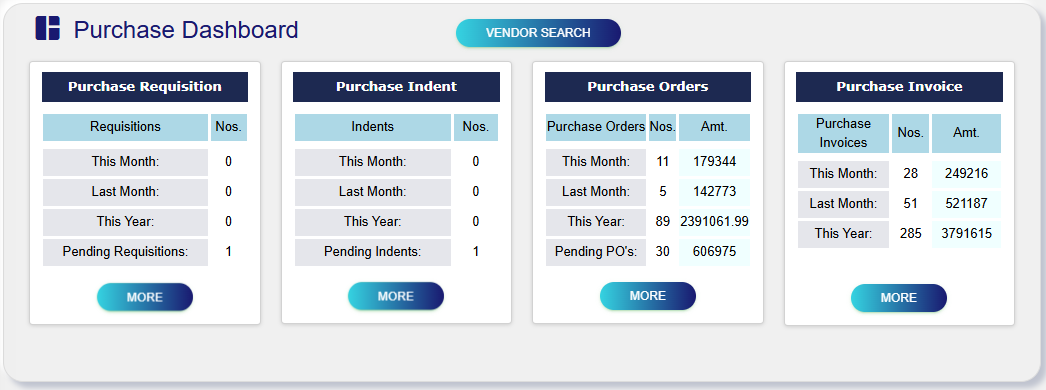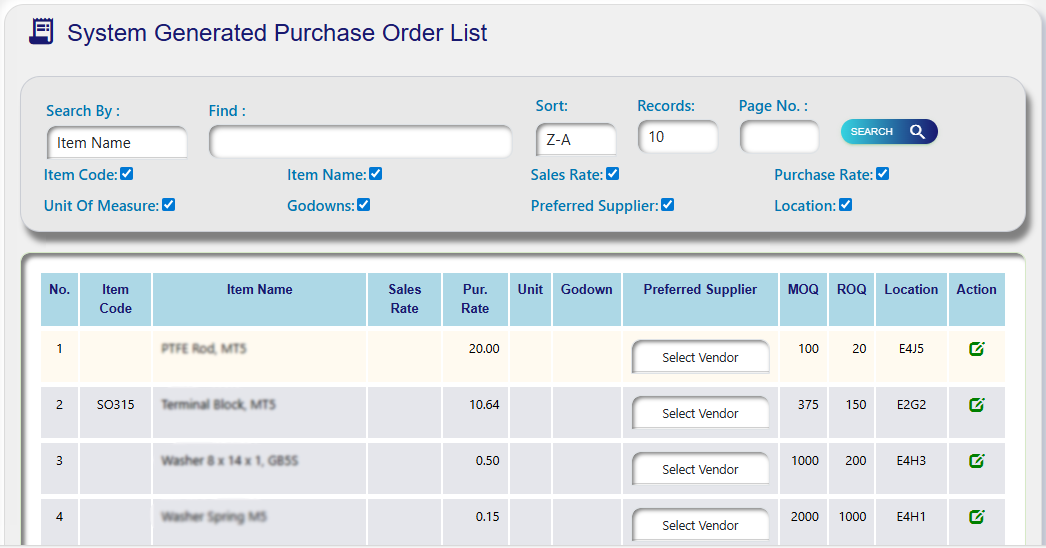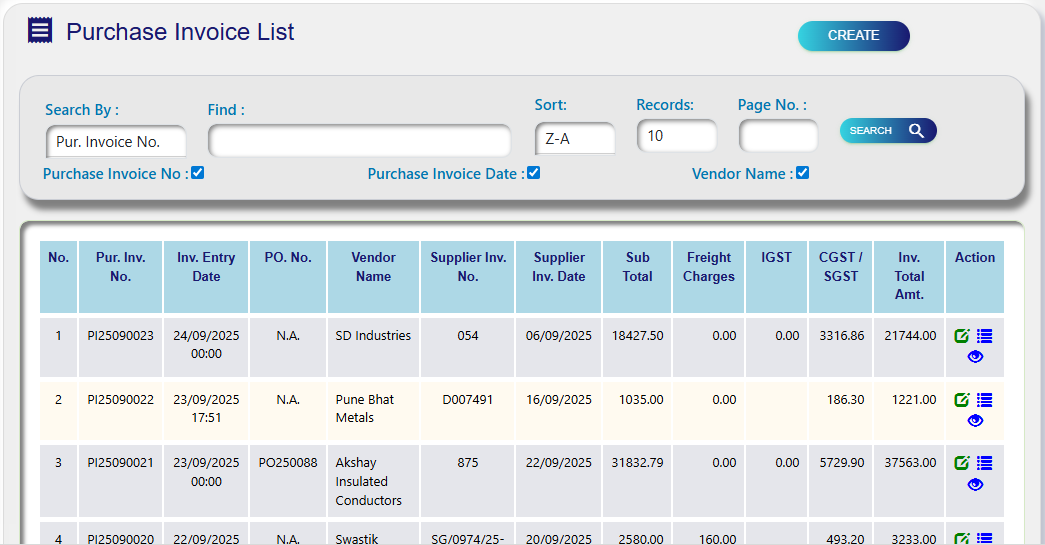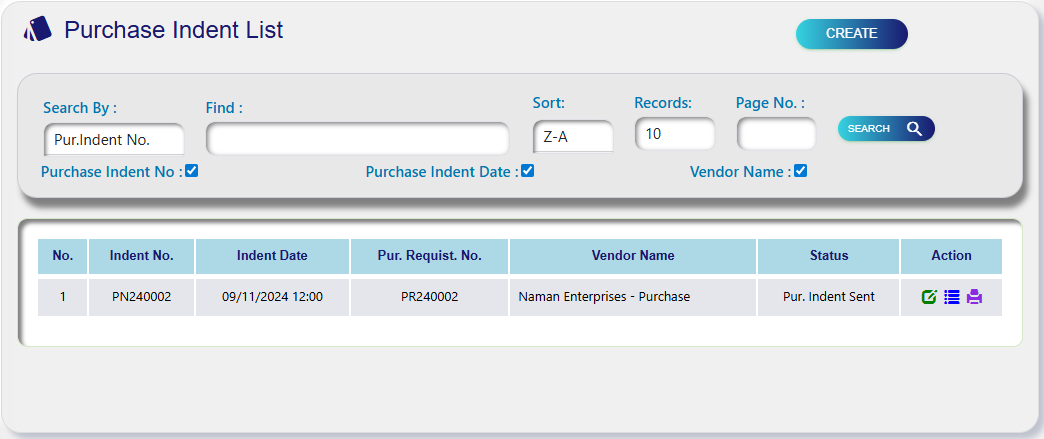Vendor Profile List allows businesses to maintain a centralized repository of all supplier information.
Contact details, product catalogs, and pricing information are stored for easy access. Vendor performance,
including delivery timelines, quality ratings, and historical orders, can be tracked for evaluation.
Integration with purchase orders and inventory ensures seamless updates. Alerts notify procurement teams
about pending approvals, contract expirations, or discrepancies. Reports provide insights into vendor
reliability, costs, and procurement trends. Multi-user access supports collaboration while maintaining
data security. The interface is intuitive and reduces administrative effort. Exporting vendor data for
audits or management review is seamless. Historical data helps in negotiating better contracts and
ensuring compliance. Overall, Vendor Profile List enhances supplier management, improves procurement
efficiency, and strengthens vendor relationships.