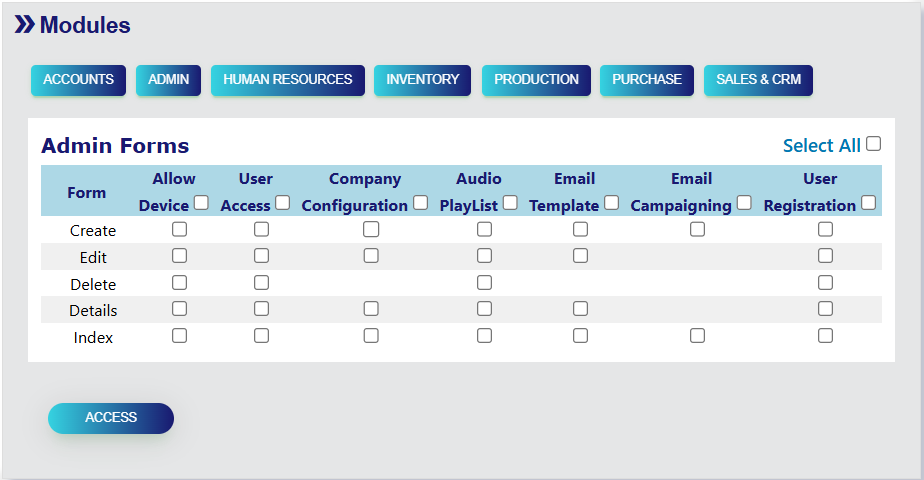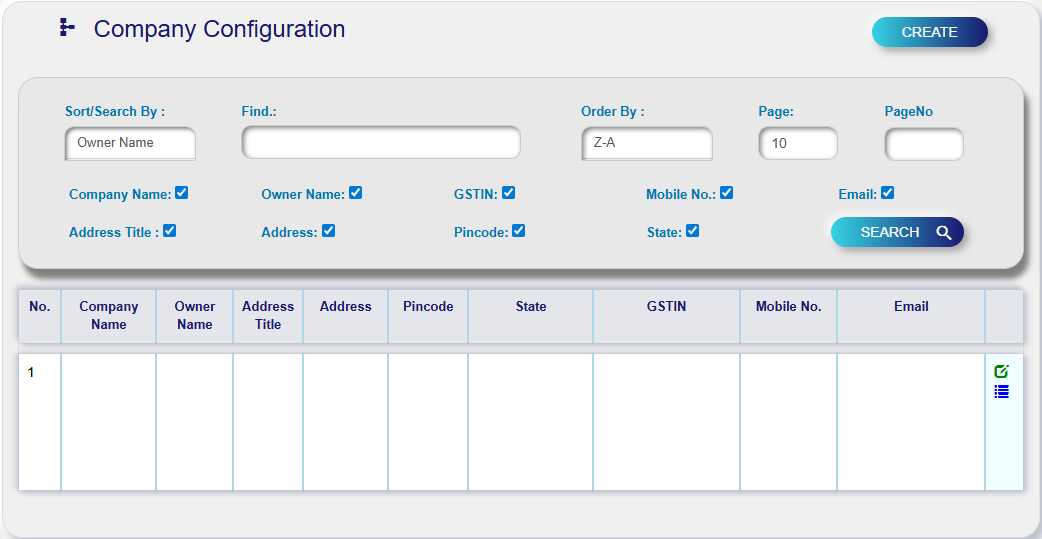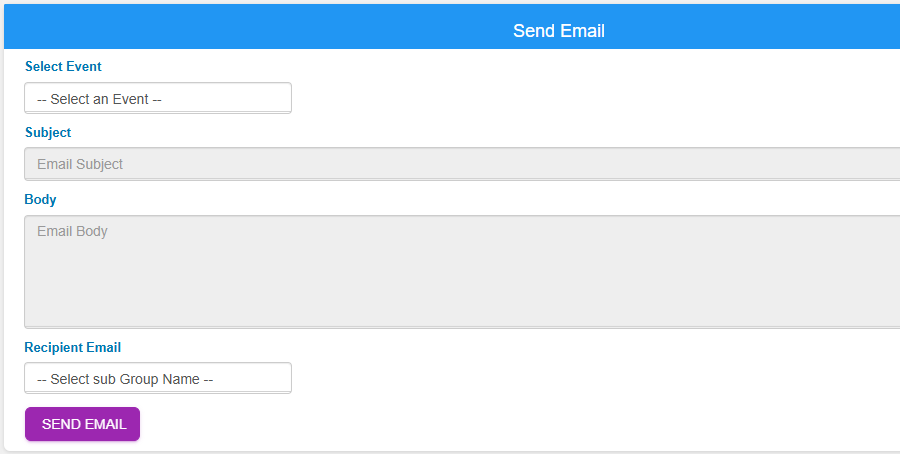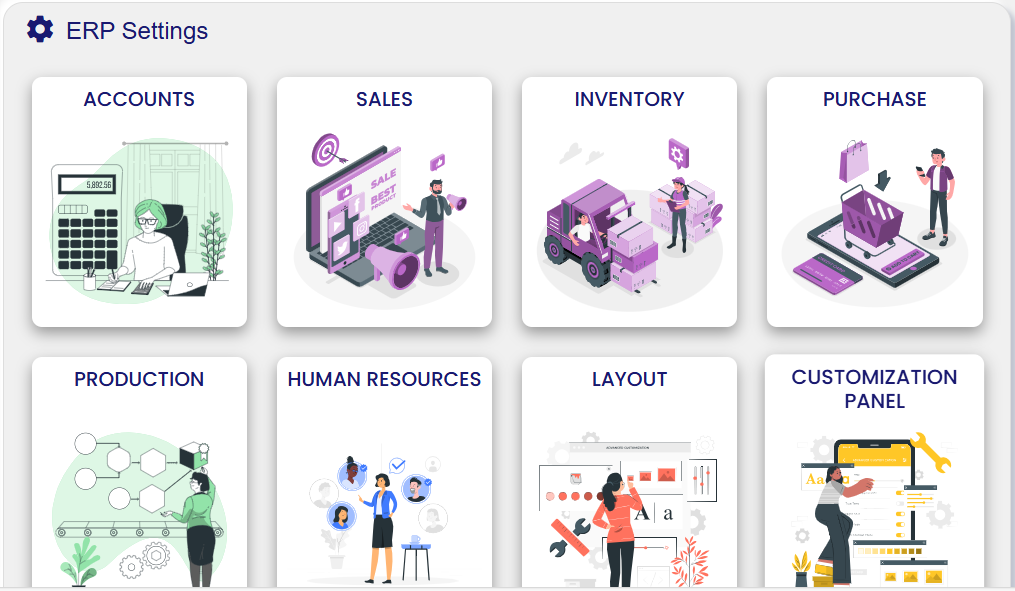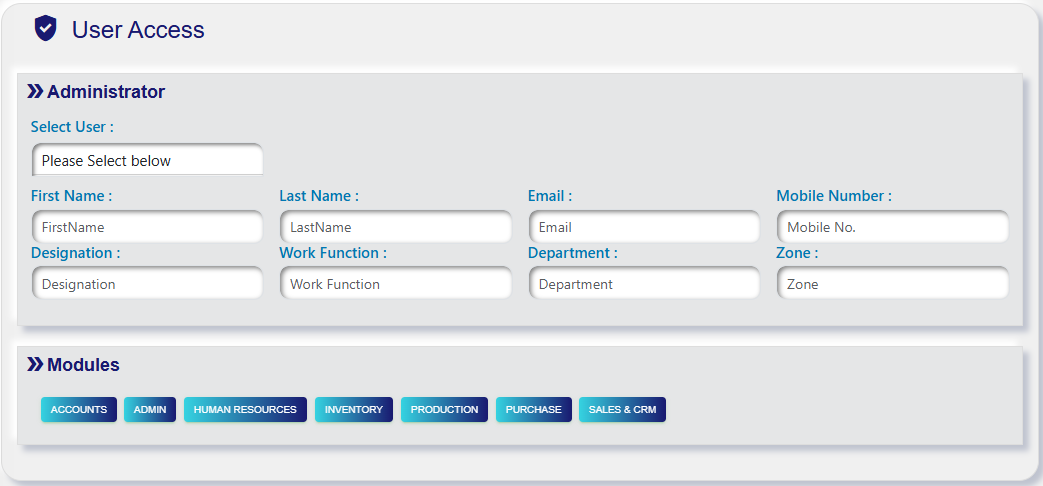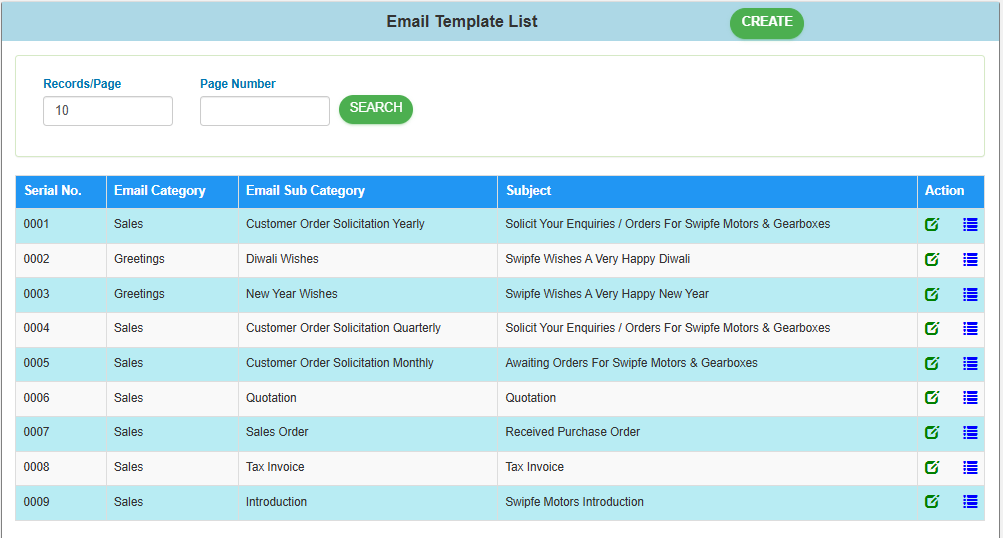Email Template feature helps design consistent professional emails.
Use ready-to-go templates to save time.
Customize layouts, colors, and content as per business needs.
Ensure brand consistency across all email communications.
Supports multiple design options for different campaigns.
Improves customer engagement with attractive formatting.
Allows easy insertion of logos and brand elements.
User-friendly interface makes editing simple and fast.
Reduces repetitive work by reusing saved templates.
Supports integration with email campaigns and notifications.
Helps teams maintain professionalism in every message.
Ensures communication stays aligned with brand identity.
Boosts efficiency in marketing and customer service.
Simplifies sending bulk and personalized emails.
Email Templates improve the look and feel of business emails.
Makes communication faster, professional, and effective.